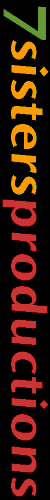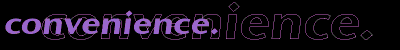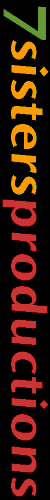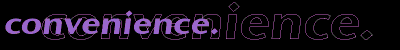- Be aware of browser-specific attributes and tags
-
Not everybody uses the same browsers or the same versions of the browsers that you do, so if your site requires special circumstances to run, make sure that is indicated clearly. Or better yet, don't make your site browser-dependent.
- Avoid background sounds
-
Backgrounds sounds are not only browser-specific but are generally more of a nuisance than they are an asset. Avoid them.
- When using advanced HTML, make sure that your site is functional in a pure HTML browser
-
When using advanced HTML functionality such as JavaScript, CSS, or Dynamic HTML, always make sure that your pages are at least nominally functional in a pure HTML browser. If your site is usable and readable in Lynx, then you're in good shape; it doesn't have to be pretty, but it does have to be functional.
- Use ALT attribute in images for non-graphical browsers
-
More users than you might think use non-graphical browsers (such as Lynx); for these users, it is essential that you use meaningful ALT attributes for your images. Even in graphical browsers, these are sometimes employed in meaningful ways, such as to present a tooltip or to print a placeholder until the image itself is loaded. Including them can only help.
- Be aware of non-standard HTML entities
-
Some of the HTML entities (&...;) are non-standard, and should be avoided. Get yourself a good HTML reference before depending on them extensively.
- Be aware of accidental alignments
-
Watch out for alignments between images, or between text and images, on your site that look good but are accidental, and won't appear in other browsers or other platforms.
- When specifying BODY colors, specify all colors
-
When depending on the use of colors in your document, make sure that you specify all the colors in the BODY tag. If you don't set the defaults explicitly, then users who have chosen different defaults for color appearances in their browsers will not see what you want them to see, or will in fact see nothing at all (when the foreground and background colors accidentally match).
- Always have no-frames alternatives
-
Always use the <NOFRAMES> ... </NOFRAMES> tag when using frames, so that users with browsers that don't support frames will know what's going on.
- Be aware of strange default font sizes when changing size
-
When relying on changing font sizes, always keep in mind users with abnormally large or small default font sizes.
- Be aware of people with color blindness
-
Some people have difficult distinguishing between certain types of colors. Being able to use your site shouldn't depend on distinguishing between shades of color (such as red and green, for example) that some people may find difficult.
- Use conformal HTML
-
If you violate the HTML standard, then it's anybody's guess what will show up in the browser. Browsers are intended to interpret HTML flexibly, so while bad HTML may appear in an unfamiliar browser, that doesn't mean it will appear the way you meant it to.
- Don't use high ASCII; use HTML entities instead
-
Don't use high ASCII; use the HTML entities (&...;) instead. Without them, users using different platforms and operating systems won't see the same symbols you do.
- Be aware of client-side imagemaps
-
Client-side imagemaps are not supported by every browser; your site shouldn't dependent on client-side imagemap functionality to be useful.
- Use tables to prevent excess wrapping for wide browsers
-
If your site needs to read like a page, then it should format like a page. Use a table with one element and a fixed width to wrap around the essentials of your document's text so that it is presented reasonably.
- Be aware of accidental tiling of background images
-
If you feel the need to use background images for effect, make sure that they are tall or wide enough so that they will not tile in unintended ways on browsers with large windows.
- Don't restrict frame sizes unnecessarily
-
Don't hardcode frame sizes without good reason. Restricting the sizes arbitrarily may result in unintended text wrapping or clipping.
- Use the .html extension, not .htm
-
Even previously-8.3 operating systems now can support full names. The suffix for HTML files is .html; use it.
- Use Web-safe color palette for GIFs
-
Save your GIF files with the Web-safe color palette (the 6x6x6 color cube, with 216 colors). Your images should whenever possible use these colors to avoid dithering. When dithering is inevitable, use a dithering method that is most appropriate to the artwork being presented.
|
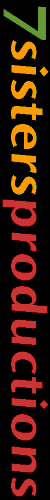
|